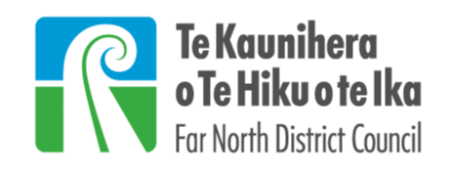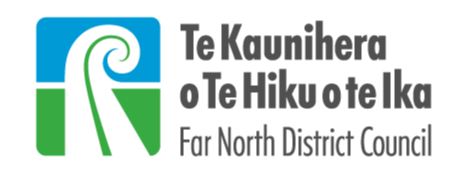Pay a council invoice
Use our step by step guide to all the options for paying an invoice that has been issued by council for building or resource consents, cemetery fees, leases and any other sundry invoices.
Before you start
Please have your invoice handy. You will need your customer number, invoice number, the amount on the bottom of your invoice, and an email address for your receipt.
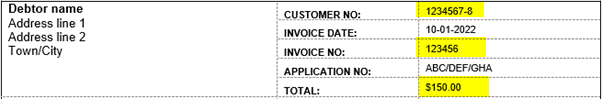
The customer number should be entered in full, leaving out the hyphen or dash.
As per the example, enter 12345678 not 1234567-8.
Payment options
Pay your debtors invoice using a credit or debit card through our secure payment gateway.
Before making a payment
- We do not collect or save credit card information.
- Allow enough time for your payment to get to us by the due date.
- You will be sent a payment confirmation if you provide an email address.
- If you use a credit card issued outside New Zealand, your card issuer may charge currency conversion and other fees.
- Contact your bank for fee information.
- There is no need to register or create an account.
To make a payment online, please follow these steps:
Step 1. Payment options
Payments can be made using Visa or MasterCard cards through our secure payment gateway.
Make sure you have:
- your card number, formatted with no dashes or spaces (e.g. 5123 4567 8901 2346)
- your card expiry date (02/26)
- your 3 digits secure pin. (123)
Step 2. Customer account and invoice number
- For online payments, you will need the customer number, the invoice number and the amount you need to pay.
- The customer number should be entered in full leaving out any hyphen, slash or space. eg (1234567-8 is entered as 12345678)
- Payments for each invoice will need to be entered separately in the payment gateway to ensure payments are allocated to the correct invoice on your account.
- The total of the entered accounts and relevant payment amounts will then be charged to your card/account.
Step 3. Pay online
Go to the payment gateway to make your payment.
Pay your invoice using internet banking
Step 1. Add Council as a bill payee
Add Council as a payee for debtors invoices on your bank account using these account details:
- Account name: Far North District Council
- Bank: ASB Bank, Corporate Branch, Auckland
- Account number: 12-3244-0022509-00
For international money transfers, please use ASB Swift Code ASBBNZ2A
The payment reference should be the Customer account number and the invoice number (leaving out any hyphen, slash or space).
Step 2.When paying more than one invoice
If you have more than one invoice to pay, please enter ‘REMIT’ in the online reference to Council and send an email with either a remittance or details of the debtor account number, invoice numbers, and the total amount you have paid to banking services.
Payments can be made with cash, EFTPOS, or Visa or Mastercard at any of the Council Service Centres or i-SITEs during opening hours.
Many banks also operate smart automatic teller machines. These allow customers to deposit funds, open accounts, transfer money and perform other transactions normally done at a bank branch. Check with your bank for the nearest location.
Refund policy and payment terms and conditions
For more information on our refund policy and payment terms and conditions click on the links below.
- View our fees and payments terms and conditions.
Need help?
If you need help managing your debt, please fill in the request form to make contact with our debt management team or contact us on 0800 920 029 and ask to speak with our debt management team. They will work with you to find an arrangement to pay outstanding debt.