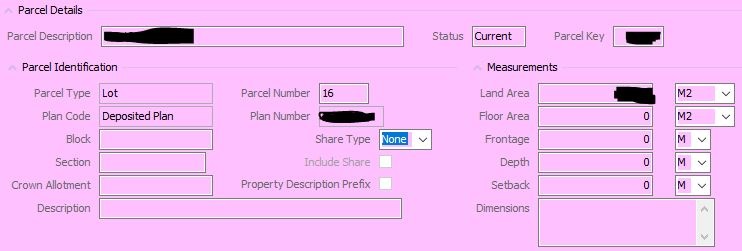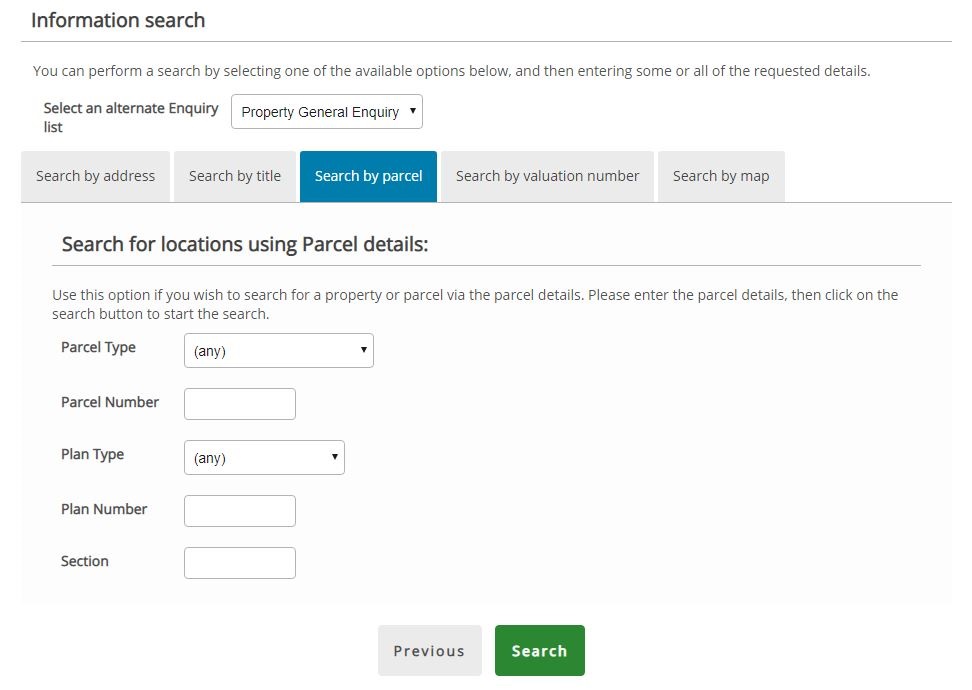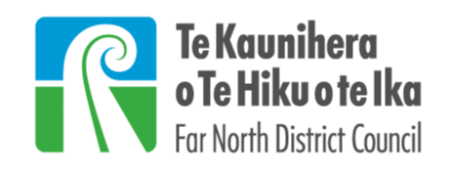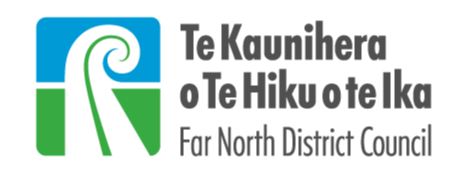Property search help
Search by address
Use this option to search for a specific address, or a general location such as a road/street name or a suburb.
Search results will only include 'current' locations and will not show results for 'historic' type locations such as those that have been subdivided.
Advanced search
Click the checkbox for the advanced search to enter additional search criteria. This enables you to search by other specific information such as Ward (e.g., Hokianga, Kaikohe, Kawakawa etc), the Property Name (e.g., Kingston House).
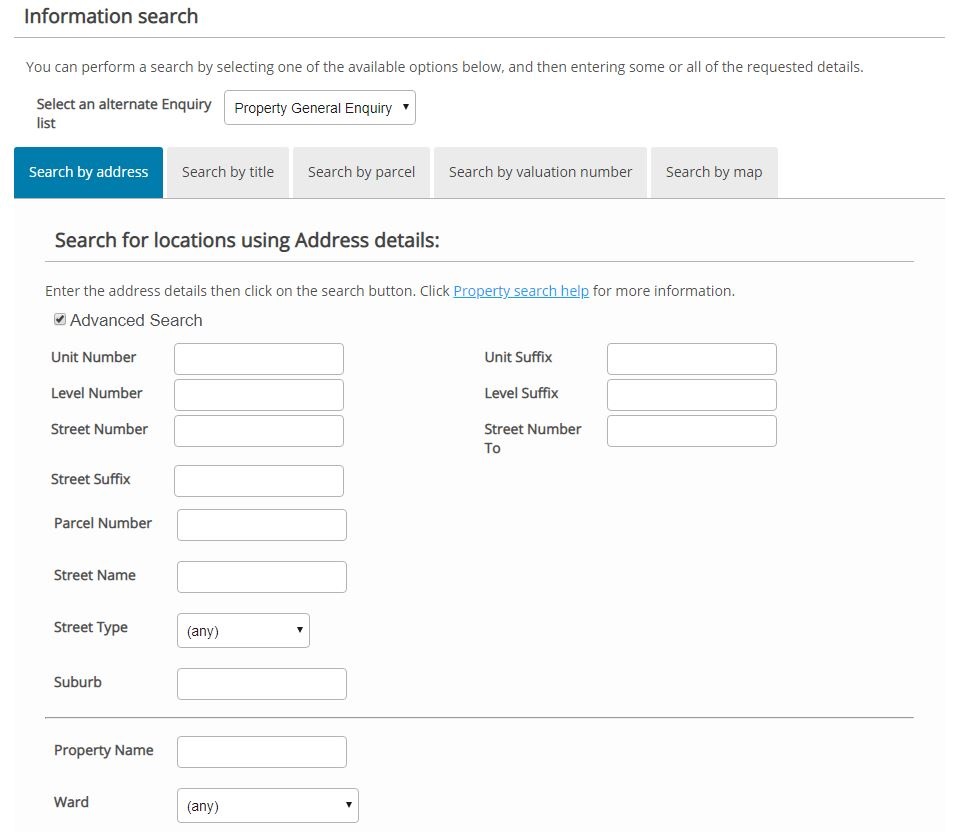
Search by Title
Use this option to search by information provided within a Certificate of Title which can be obtained from Land Information New Zealand (LINZ).
The Certificate of Title number consists of three parts: the title type (Certificate of Title), the volume, and the folio.
This image shows a Title where the number is NA551/26. The volume is 551 and the folio is 26.
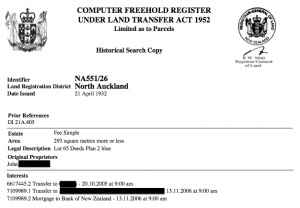
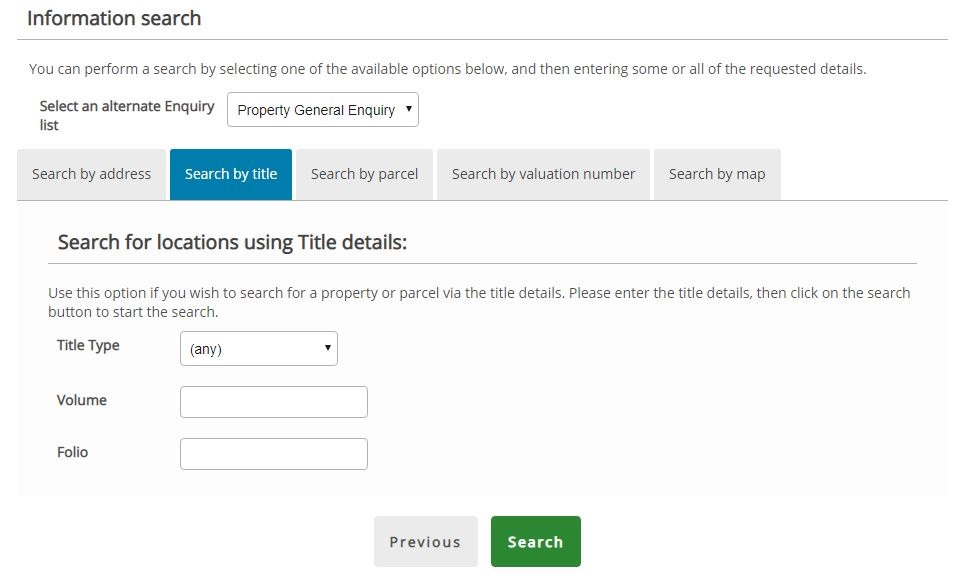
Search by valuation number
Use this option to search by the valuation number. This should be entered in the following format 00123-12345.
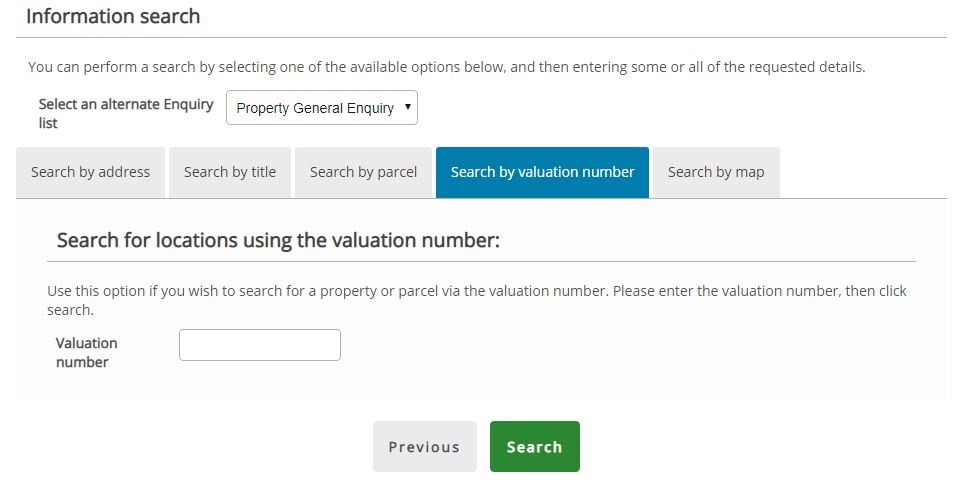
Search by maps
Use this option to search for the location in Google Maps. Note that Google Maps are not as up-to-date as information held by your local council. Click your mouse on the relevant area within New Zealand, move the pin to the right location and use the + or - signs to zoom in or out.
When you find the relevant location, click Search and you will see any search results for that location.
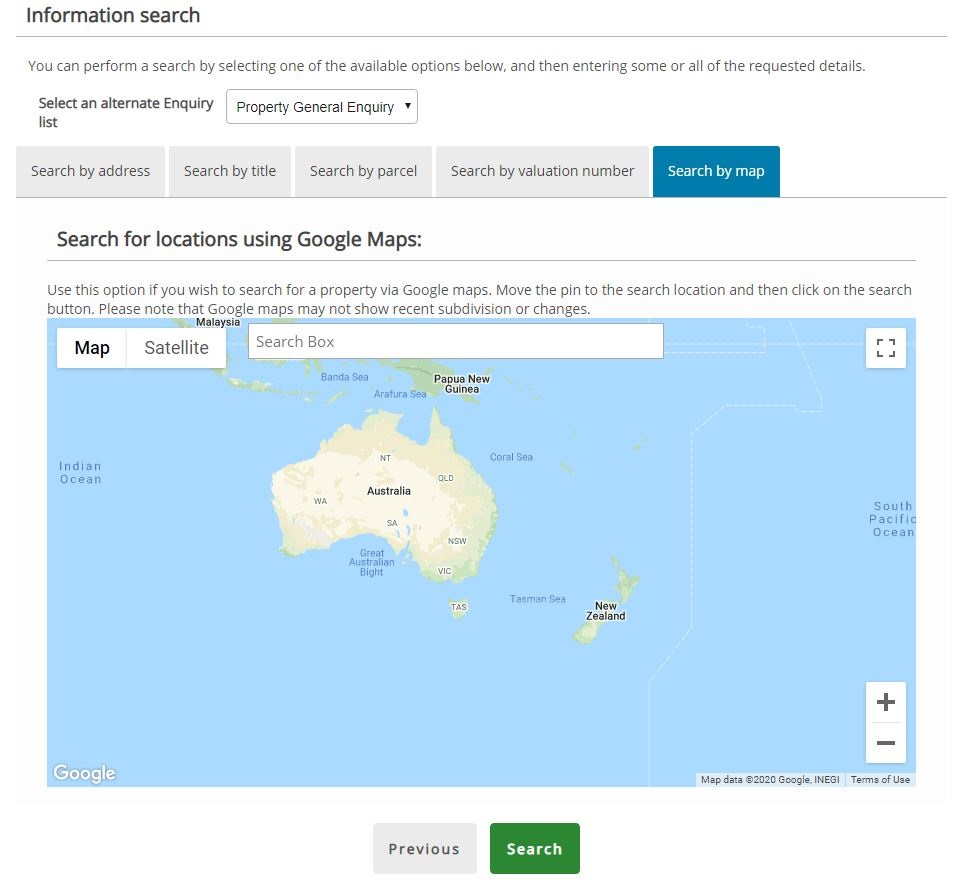
Search by parcel
Councils maintain information about properties, and some of that information refers to a parcel. A property may consist of one or more parcels. A parcel is typically referred to as a Lot.
An example is shown below of the information you might see within a Parcel record. Note that not all information that might be held by Land Information New Zealand (LINZ) is recorded within council databases.