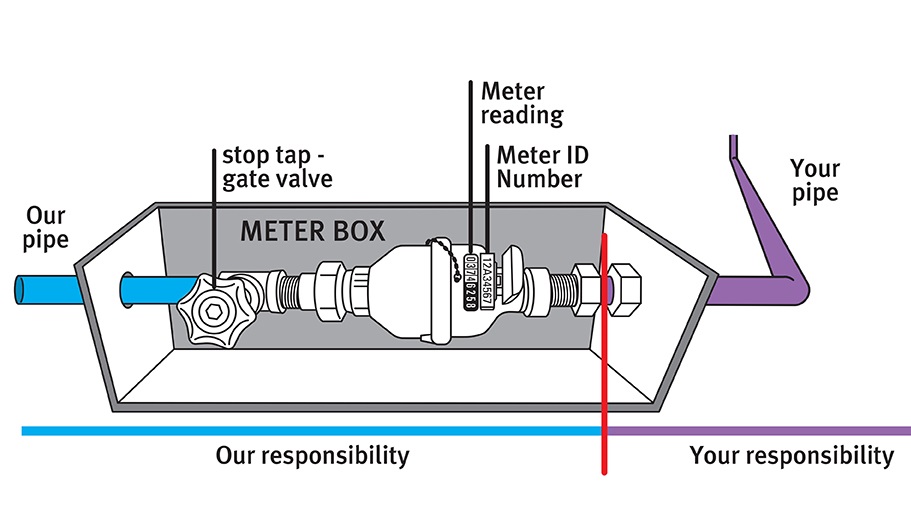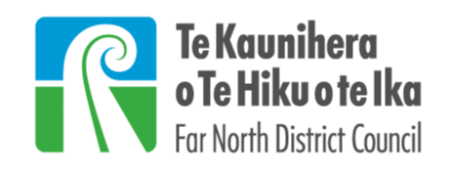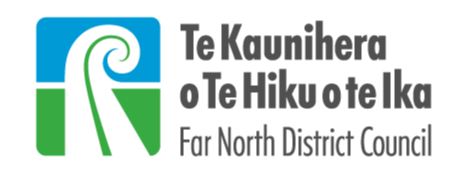Connect to our water network
A simple guide for customers who want to connect to our public water supply or wastewater networks.
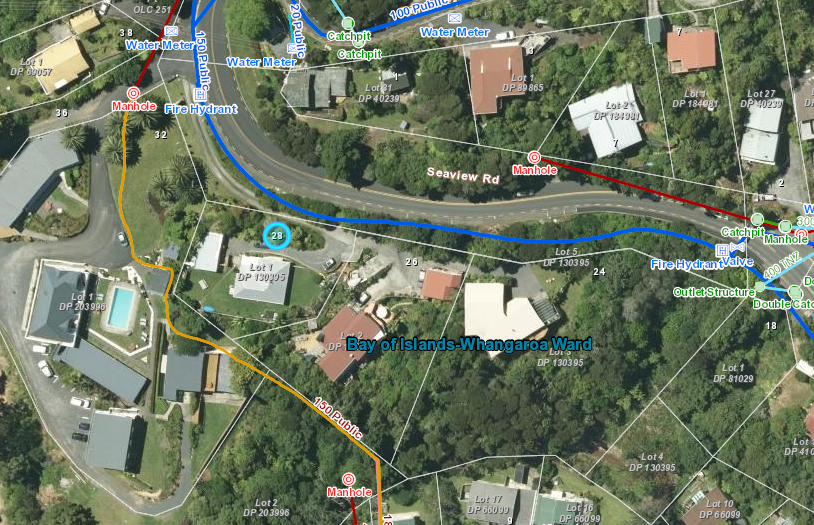
1:Go to Far North Maps
- Visit the 3 Waters map
- In the search box, enter the address you want to check.
Select the correct full address.
2.Is there a pipe network?
- Check the map to see any pipe networks in the vicinity of the property you are checking.
- If there is (see below), you should be able to connect.
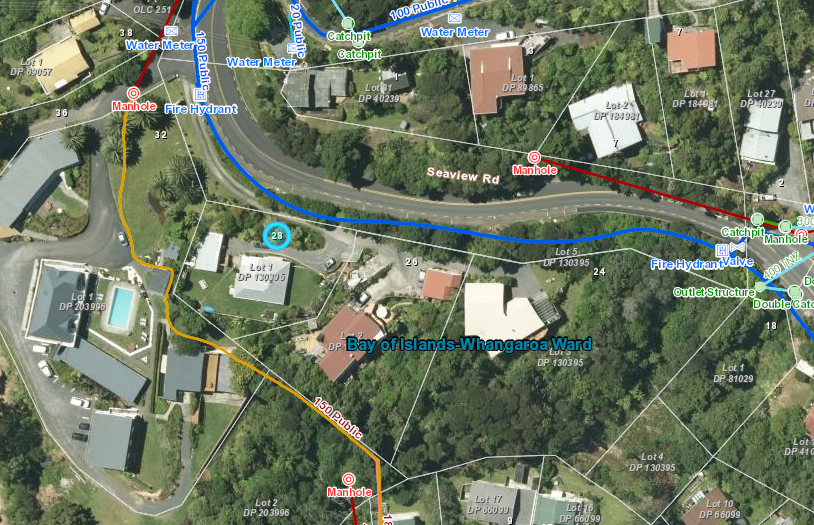
1. Complete application
Download and print the appropriate application form.
Make sure you complete the checklist at the bottom of the form, and include all the required information to apply for water connection at your residential or commercial property.
2.Check your backflow
You should have a backflow prevention device at your boundary. Our IAM Development Engineer can help - call 0800 920 029.
3. Get your site plan
You need to include a copy of your property's site and drainage plan (as-built) with your application. We can provide these plans. Call us on 0800 920 029.
4. Submit
Submit your form with your site plan to the Council. Either drop it off at a Service Centre or post to:
Far North District Council
Private Bag 752
Kaikohe 0440
5. Fees and charges
A non-refundable $51.00 fee for service is payable on lodging your application. Find out more about fees and charges.
The Council owns and maintains your water meter. You own your water pipes and your physical connection to the Council system. Make a request for service to:
- ask for a special reading
- change your meter’s location,
- report a breakage, leak, or inaccurate meter reading.
Find more about your water meter and water rates.