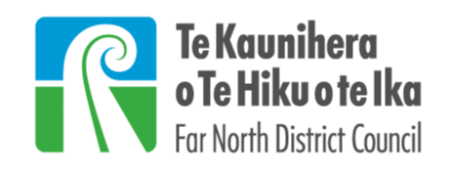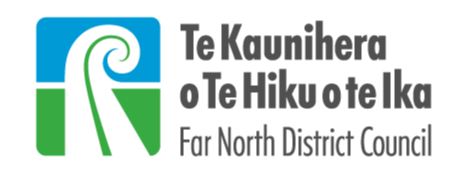Apply online for a building consent
Your application
Apply online for a building consent or a Project Information Memorandum (PIM). To do this you must be a registered customer.
Some things to note with your application:
- Mandatory fields - these are indicated with a red asterisk (*) - you will not be able to progress through the screens until you complete these mandatory fields.
- If you are signed (as a registered customer), your application will be autosaved so that you can come back to it at any time.
- Attachments must be provided in PDF format. We will not accept drawings or specifications with crossed out sections, photocopies of old plans relating to other consents or drawings that are not to the correct scale and font.
- All relevant information must be included with your application. Relevant information includes project-specific specifications, fire reports, engineering reports and calculations, bracing calculations, energy efficiency calculations, etc.
- Incomplete or poor-quality applications will be refused and returned to the applicant.
We recommend that you contact a competent design professional to help you to compile your application. Their experience means your application is likely to be accepted and will be more efficiently processed. In most cases, your design professional or building professional will act as your agent and will be able to make a satisfactory application on your behalf.
Information you should include
Your application must have the relevant attached - plans, project-specific specifications, and supporting technical information, including the following:
- Lodgement checklist: The lodgement checklist covers topics that you may need to consider for us to successfully process your application. You need to complete this checklist and submit it with your application.
One complete set of drawings, reports, specifications and plans
- Site plan drawn to a suitable scale; 1:100 is preferred although 1:200 may suffice for rural areas. It should include a datum point, contours, finished floor level, siting dimensions, location of all existing and proposed buildings and services. Photos may also be provided.
- A floor plan is required for each level of the building; the use of the room and overall floor areas must be denoted. For applications involving additions, the floor area of existing and new areas shall be shown.
- Elevations: A minimum of four elevations is required, one for each aspect of the building.
- E2 Risk matrix: The E2/AS1 risk matrix is used to identify any weathertightness features and risks. An E2 risk matrix must accompany all residential applications.
- A minimum of one cross-section and one long-section is recommended.
- Construction details to illustrate and describe visual, structural and weatherproof design. They should be drawn at a scale sufficient to clearly show the details.
- Roof framing plans (truss manufacturer’s layout) to identify the method of construction (pitched or trussed), and framing / truss members and any associated roof bracing.
- Foundation plan, with dimensions and components of construction identified.
- A sub-floor plan to identify the position, treatment level and size of piles, spacing, size and treatment level of bearers and floor joists, insulation, and finished floor-to-ground levels for each corner of the building.
- Floor framing plan: Where not otherwise clearly shown a floor framing or joist layout plan for each additional floor level.
- A plumbing and drainage layout (schematic) is required for all applications. It should identify fixtures, waste and vent pipe sizes, fixings, materials, and the standard used (e.g. NZS/AS 3500).
- Wall or subfloor bracing calculations: Where the works require bracing, calculations for bracing shall be provided.
- Energy services plan: This includes electrical, gas, mechanical ventilation, etc. Where not otherwise clearly shown an energy services plan shall be provided showing the location of fixtures such as hot water supply, heat pumps, meter boards, smoke detectors.
- An accessibility plan shall be provided for all commercial applications denoting the location of all accessible features and signage.
- Emergency services plan: Plans showing escape routes for premises intended for public use (for fire-fighting purposes) are required. The fire designer must declare whether the application must be forwarded to Fire and Emergency NZ (FENZ) for their review. If your application needs to go to FENZ, the council will action this on your behalf.
- Producer statements for design: These are statements from suitably qualified and experienced designers or building professionals involved in specific design. Calculations and drawings (where applicable) must accompany producer statements. Architectural drawings must be signed by the engineer verifying specific design details. Tip: You can download the approved list of producer statement authors on our website.
- Project-specific design calculations: Design calculations must accompany the documentation (where applicable). Calculations should include a title, designer’s name, and owner’s name and project address.
- Design reports must accompany the application to support the design. Design reports could include fire, air-conditioning, mechanical ventilation, geotechnical, etc.
- Means of compliance: This section of the application form is the most difficult to complete but it is important and must be completed. It provides information to the council about how compliance with the Building Code has been established. Compliance may be established in several ways; by using the acceptable solutions, alternative solutions, producer statements, product certification, energy works certificates or determinations. Waivers and modification of the Building Code may also be requested and should be noted here.
- Specified systems are features, which are designed to save lives such as emergency warning systems; fire alarms, sprinklers, smoke detectors, etc. Specified systems are not usually installed in residential situations unless the property has a cable car. Specified systems are unique to a building and complex in nature. If the application involves specified system(s), the compliance schedule section of the application form must be completed listing all specified systems that are being added, altered or removed. A schedule listing the inspection, maintenance and reporting procedures for each of the systems must be included with the application. Read more about specified systems.
- A list of all professionals involved in the project must be provided at the time of lodgement. If the applicant does not know who trades-people will be, this information can be provided at a later stage.
- Fire engineering brief (FEB): MBIE guidance suggests that a FEB is a useful mechanism where fire designs rely on the verification method or are specific design solutions. The FEB is a documented process that defines the scope of work for a fire engineering analysis and the basis of the analysis. The purpose of this process is to identify and discuss at a high-level, the fire-safety design parameters and to communicate the outline at an early stage with all relevant stakeholders. Verification of the detail or design is NOT expected or required at this stage. Fire engineers should refer to the International Fire Engineering Guidelines or other recognised standards for further information regarding the content of an FEB please refer to MBIE's website.
Step by step process for applying
When you apply for a building consent it is essential that you follow the process carefully.
Talk to us before submitting your application in a free vetting meeting. We will make sure the right people are around the table to help you.
Check that you have completed the lodgement checklist accurately and in full.
When uploading documents, follow these guidelines to ensure a more timely and efficient approach when the building officer checks your consent application.
Please name your documents according to the following headings:
- Lodgement Checklist
- Proof of Ownership (i.e., Record of Title including Survey Map, Sale & Purchase Agreement, Maori Land Documents)
- Statutory Forms (i.e., Designers Certificate of Work for Restricted Building Work, Engineers C.o.W, Owner Builder Form 2B if applicable)
- Plans (specify what type of plans, for example):
- Architectural
- Engineers
- Specifications (specify what type, for example):
- Project
- Product
- Other e.g., Calculations & Producer Statements, Truss Design
- Reports (specify what type, for example):
- Geotech
- TP58
- Archaeological
- Site Suitability
- Stormwater Attenuation
- Fire Design
Please do not include blank pages.
Only include specifications that are specific to your project, with a minimum scan quality of 300dpi. Your file should be named to show what type of information it contains.
Building Consent, Amended Plan or PIM
Click the link below to apply for a Building Consent, Amended Plan or PIM:
Minor works (plumbing, drainage, garage or fireplace)
Click the link below to apply for a Building Consent or PIM for residential minor works (such as plumbing or drainage, carport or garage or a fireplace) - please note that this excludes any commercial or industrial works.
You will receive an automated confirmation that we have received your application.
We will check your application to ensure it is complete and that the information we need to lodge your application has been provided. You can check the status of your application through the General Enquiry screen.
If the application is not complete we will refuse the application, but will provide you with the reasons for the refusal so you can re-apply successfully at a later date.
How much does it cost?
The cost of your building consent application will depend on the building work you want to do. Check out our Fees and Charges to get an idea of how much you may need to pay. The fees are itemised on the invoice and include levies to BRANZ and MBIE, processing costs, inspection fees, etc.
When your building consent is granted, we will send you notification, together with an invoice. All fees must be paid before the building consent is issued. The building consent must be uplifted within one month of approval, and failure to uplift your consent within this timeframe may result in it being refused.
How do I pay for it?
The invoice for your building consent must be paid in full via one of three payment methods:
Pay by direct credit from your bank account into the council’s by adding us as a bill payee using the below bank account details:
Account name: Far North District Council
Bank: ASB Bank, Corporate Branch, Auckland
Account number: 12-3244-0022509-00
The payment reference should be the number on the invoice (leaving out any hyphen, slash or space).
To pay by international money transfer provide your bank with the council's account information as below:
Account Name: Far North District Council
Bank: ASB Bank, Corporate Branch, Auckland
Account Number: 12-3244-0022509-00
Fees and Levies
Once your application has been approved, we will send you an itemised invoice detailing the fees and levies that are payable. All fees are based on the fee schedule and include GST unless otherwise stated.
Building Research Associate of NZ (BRANZ) levies are payable once the value of your building work exceeds $20,000. BRANZ levies are calculated at $1.00 per $1,000.
Ministry of Business Innovation and Employment (MBIE) levies are payable once the value of your building work exceeds $65,000. MBIE levies are calculated at $1.75 per $1,000.