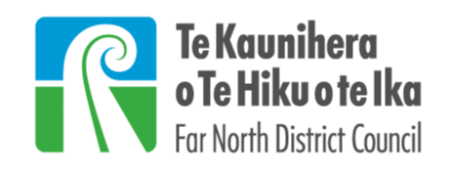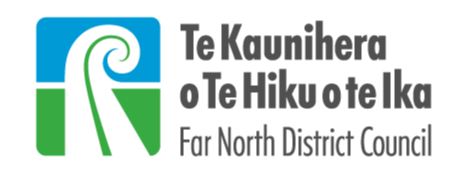How do I connect?
How do I connect to the free community Wi-Fi?
Using your device, find the connection called 'FNDC Community Wi-Fi – NBN'. Select 'connect' and accept the terms & conditions. Just like that, you will be connected.
Do I need a password?
No password is required.
How much data is available?
- Up to 4 hours
- 500mb limit
How do I find the free Wi-Fi locations?
View the full list of free Wi-fi locations here. When you are in one of these locations, check for available Wi-Fi connections on your device and look for the 'FNDC Community W-Fi – NBN' connection. Connect to this following the instructions above.
What are the terms and conditions?
Download the terms and conditions here.
How do I get my community on the programme?
If you or your community could benefit from this programme, we are keen to hear from you. Please contact the team at nothingbutnet@fndc.govt.nz. In some areas, community facilities such as schools or marae can be used as a central hub where people can come to use this service. With this practical approach, we can improve our regions digital infrastructure so that everyone can access new and emerging technology equally.